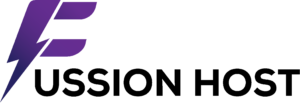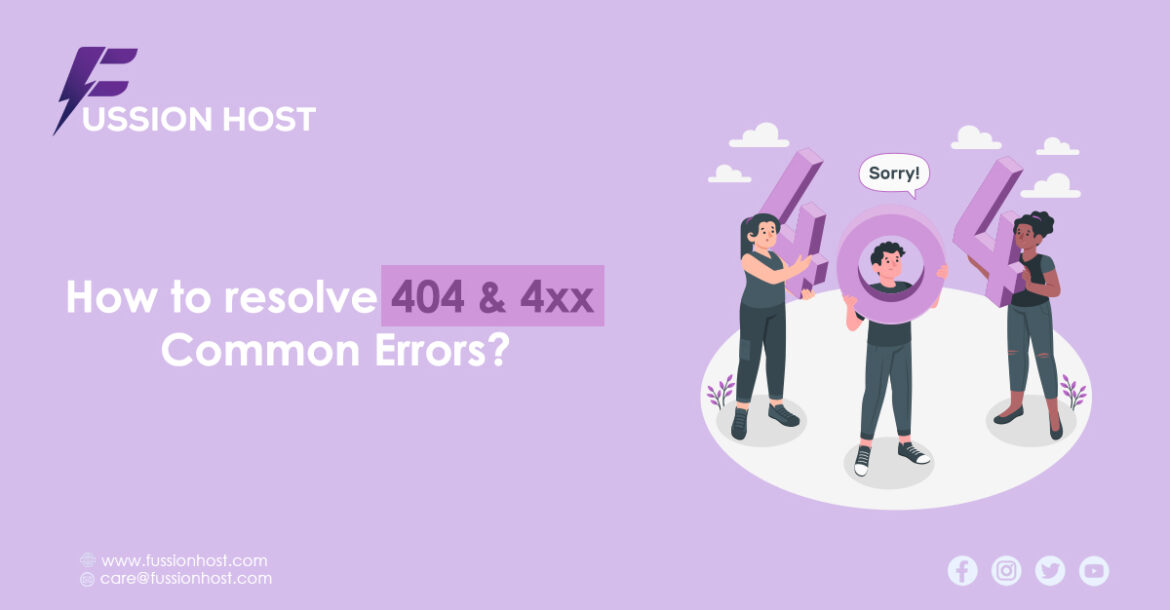
How to Resolve 404 & 4XX Errors and Boost Your SEO
How to Resolve 404 & 4XX Errors and Boost Your SEO Ever encountered a cryptic error message while browsing the web? If you manage a website, these errors can also impact your Search Engine Optimization (SEO) by confusing visitors and hindering search engines from properly...
Continue reading
What is WordPress and how to install it from cPanel?
What is WordPress and how to install it from cPanel? WordPress is a free and open-source Content Management System (CMS) that allows you to easily create and manage websites. It’s incredibly popular due to its user-friendly interface and extensive functionalities. Here’s a breakdown of what...
Continue reading
How to add a subdomain from cPanel in 2024
How to add a subdomain from cPanel in 2024 Adding a subdomain in cPanel is a straightforward process that lets you create a sub-domain of your main domain. This sub-domain can point to a specific directory on your server and host entirely different content. Here’s...
Continue reading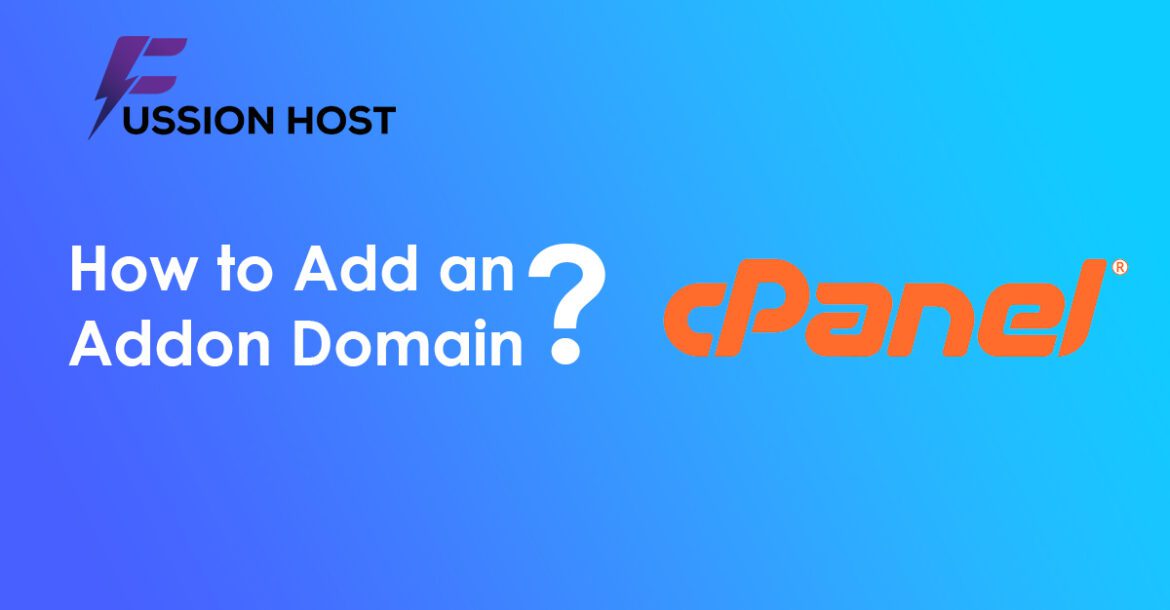
How to add an addon domain in cPanel?
How to add an addon domain in cPanel? Adding an addon domain in cPanel involves creating a new domain within your hosting account that points to a specific directory on your server. Here’s a guide to walk you through the process: Important Note: Due to...
Continue reading
How to Install an SSL Certificate from cPanel
How to Install an SSL Certificate from cPanel Installing an SSL certificate on your website through cPanel is a straightforward process. Here’s a breakdown of the steps involved: Before You Begin: Installing SSL Certificate: Important Notes: By following these steps, you should be able to...
Continue reading