
Launch Your Website Today: Easy 5-Step Guide
Creating a website might sound intimidating, but it doesn’t have to be. Whether you want to share your thoughts with the world, showcase your portfolio, or start an online business, having your corner of the internet is more accessible than ever. Follow these five easy steps to launch your first website:
Step 1: Define Your Purpose and Audience
Before diving into the technical stuff, take a moment to answer these key questions:
- What’s the goal of your website? (Inform, sell, entertain, etc.)
- Who are you trying to reach? Understanding your target audience helps tailor the content and design.
- What kind of website do you need? (Blog, online store, portfolio, etc.)
Once you have a clear idea of what you want to achieve, you can choose the right tools and platform for the job.
Step 2: Choose a Domain Name and Web Hosting
Your domain name is your website’s address (e.g., www.fussion.cloud). A few tips for choosing a good domain name:
- Keep it short, memorable, and easy to spell.
- If possible, use keywords relevant to your website’s topic.
- Consider using a domain name registrar that offers privacy protection.
Web hosting is the service that makes your website accessible online. Popular options include:
- Shared Hosting: Affordable but limited resources. A good starting point for small websites.
- VPS Hosting: More control and resources, suitable for growing websites.
- Managed WordPress Hosting: Optimized for WordPress sites, often with extra features.
Many hosting providers offer a free domain name for the first year when you purchase a hosting plan.
Step 3: Install a Content Management System (CMS)
A CMS simplifies website creation and management by providing a user-friendly interface. WordPress is the most popular CMS, powering over 40% of websites worldwide. Other options include Wix, Squarespace, and Joomla. Here you can learn which CMS is best for you: Choosing the Right CMS: WordPress, Joomla, Drupal & More
Most web hosting providers offer simple one-click installation for popular CMS platforms. If you’re unsure which CMS to choose, WordPress is a versatile and beginner-friendly option.
Step 4: Customize Your Website’s Design
The design of your website is your first impression on visitors. A visually appealing and user-friendly website encourages people to stay and explore.
- Choose a Theme: Most CMS platforms offer a wide range of themes (pre-designed templates) that you can customize.
- Create Essential Pages: Most websites should have at least these pages: Homepage, About Us, Contact, and a page for your core content (Blog, Shop, Portfolio).
- Add Content: This is where you share your message and engage your audience. Use high-quality images and well-written text.
- Consider User Experience (UX): Ensure your site is easy to navigate, loads quickly, and works well on mobile devices.
Step 5: Launch and Promote Your Website
Once you’re happy with the design and content, it’s time to make your website live! Double-check all links and functionality before publishing.
Now, let the world know about your website. Share it on social media, submit it to search engines like Google, Yahoo, and Bing, and consider using other online marketing strategies to reach your target audience.
Additional Tips for Beginners:
- Don’t be afraid to experiment: Most CMS platforms are fairly easy to learn. Play around with the settings and different options to get familiar with the tools.
- Start small and grow gradually: You don’t have to create a massive website right away. Focus on quality content and user experience.
- Seek help if needed: If you get stuck, don’t hesitate to ask for help from online communities, forums, or tutorials.
You’ve Got This!
Creating your first website is a rewarding experience. With these steps and a little effort, you’ll be up and running in no time. Enjoy the process and have fun sharing your unique perspective with the world!
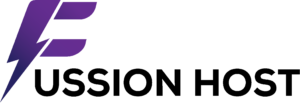


Leave a Reply