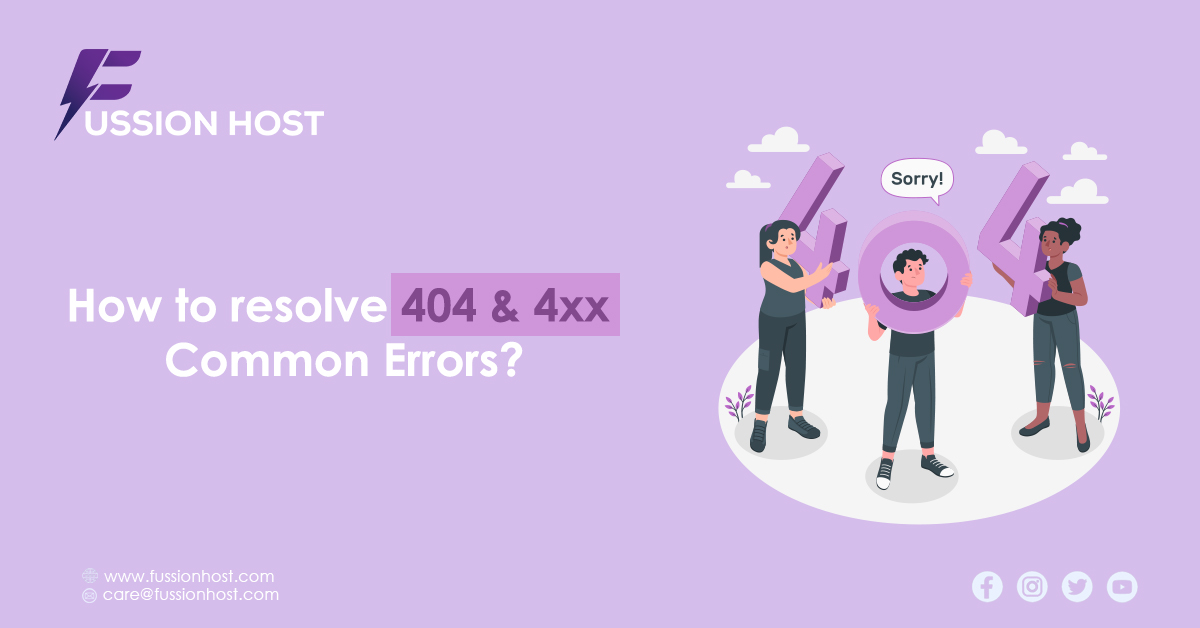
How to Resolve 404 & 4XX Errors and Boost Your SEO
Ever encountered a cryptic error message while browsing the web? If you manage a website, these errors can also impact your Search Engine Optimization (SEO) by confusing visitors and hindering search engines from properly indexing your content. Chances are, it belongs to the 4xx family of errors, indicating an issue on the client side, meaning the problem lies with the user’s device or their request. These errors can be frustrating, but fear not! This guide will equip you with the knowledge to tackle common 4xx errors, improve user experience, and boost your SEO.
Understanding 4xx Errors and SEO Impact
The 4xx error code signifies that the server understood the user’s request, but a problem prevents it from fulfilling it. Different codes provide more specific information about the nature of the issue, and can negatively impact your SEO in various ways:
- 400 Bad Request: The server couldn’t decipher the request due to invalid syntax. This could be caused by typos in the URL, missing information in forms, or using an incorrect method (like trying to GET data when you should be POSTing). These errors can confuse search engines and hinder proper crawling and indexing of your content.
- 401 Unauthorized: The requested resource requires authentication, such as a username and password. You’ll need to provide valid credentials to access it. While not directly impacting SEO, 401 errors on public content can frustrate users and lead to them bouncing off your site.
- 403 Forbidden: The server understood the request, but it’s refusing to grant access. Authorization won’t help here, and the request cannot be repeated. This may occur for restricted content or due to server-side configurations. 403 errors on intended public content can prevent search engines from indexing the resource.
- 404 Not Found: The classic “page not found” error. The server couldn’t locate the requested resource, often due to a mistyped URL or a removed webpage. Broken links and 404 errors can significantly harm your SEO by confusing search engines and hurting user experience.
- 410 Gone: Similar to 404, but the server knows the resource is permanently unavailable and won’t be coming back. It’s important to address 410 errors to prevent search engines from wasting the crawl budget on dead links.
Taming the 4xx Errors: Solutions for Common Errors and SEO Benefits
Now that you’re familiar with the common 4xx errors, let’s explore how to address them and improve your SEO:
- 400 & 403: These errors typically require revisiting your request. Double-check URLs for typos, ensure forms are filled correctly, and verify if you have the necessary permissions to access the resource. Fixing these errors ensures search engine crawlers can access and understand your content.
- 401: If you encounter a 401 error, look for a login form or consult the website’s instructions for authentication. While not directly impacting SEO for restricted content, a clear login process can improve user experience.
- 404: For a 404, the first step is to confirm the URL is accurate. If it seems correct, you can search the website for your desired content. Some websites also have built-in search functions. For SEO, implement proper 301 redirects to relevant pages when content has permanently moved.
Here are some additional tips to improve SEO and user experience:
- Clear your browser’s cache and cookies: Outdated information stored by your browser can sometimes lead to 4xx errors. Clearing your cache and cookies can help.
- Check for typos: A simple typo in the URL can easily result in a 404 error. Pay close attention to spelling and capitalization during content creation and internal linking.
- Beware of misleading links: Some links may appear valid but lead to non-existent pages. Be cautious when creating backlinks to your site, and use webmaster tools to monitor for broken links.
When in Doubt, Seek Help!
If you’ve exhausted all troubleshooting options and are still encountering a 4xx error, the website may be experiencing technical difficulties. You can try contacting the website administrator or checking their social media pages for any announcements.
By understanding these common 4xx errors and their solutions, you’ll be well-equipped to navigate the web with confidence and improve your website’s SEO. Remember, a little detective work can often resolve the issue, get users back on track, and ensure search engines can properly crawl and index your valuable content.
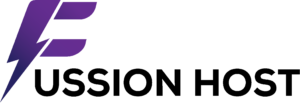


Leave a Reply