
Inodes in Web Hosting: What They Are & Why You Should Care
If you own a website, you’ve likely encountered terms like “bandwidth” and “disk space.” But have you ever heard of “inodes”? While less well-known, inodes play a crucial role in how your website functions. Let’s dive in and explore what they are and why they matter.
What Exactly Are Inodes?
An inode (index node) is a data structure on your web server that stores vital information about every file and directory on your hosting account. Each file or folder corresponds to one inode.
Imagine your website as a library. Inodes are like catalog cards, each holding key details about a book (or in this case, a file) but not the book’s content itself.
The Role of Inodes in Web Hosting
Inodes contain metadata such as:
- File size: How big the file is.
- Ownership: Who owns the file?
- Permissions: Who can read, write, or execute the file?
- Timestamps: When the file was created, modified, and last accessed.
Inodes are essential for organizing and managing files on your web server. When you access a file, the server uses the inode to locate it and retrieve the necessary information.
Why Inodes Matter for Your Website
1. Performance: Most web hosting plans have a limit on the number of inodes you can use. Exceeding this limit means you cannot create new files or folders, even if you have disk space available. This can lead to website errors and downtime.
2. Security: A high inode count can sometimes indicate malicious activity, such as malware that creates numerous small files. Monitoring your inode usage can help identify potential security issues.
How to Check and Manage Your Inode Usage
- cPanel: Most hosting providers give you access to cPanel, where you can usually find your inode usage statistics.
- File Managers: Use a file manager (like the one in cPanel or an FTP client) to delete unnecessary files and folders.
Tips to Keep Your Inode Count Under Control
- Regularly clean up: Delete old emails, unused media files, and temporary files.
- Optimize images: Compress images to reduce their file size and the number of inodes they consume.
- Consolidate files: Instead of having many small files, combine them into larger archives (e.g., zip files).
Inodes: The Unsung Heroes of Web Hosting
While they might not be as glamorous as bandwidth or disk space, inodes are essential for a smooth-running website. By understanding what they are and how to manage them, you can ensure your site performs optimally and stays secure.
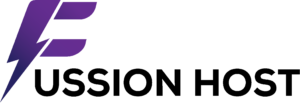


Leave a Reply