
Inodes and Disk Space: Website Storage Explained
If you manage a website or server, you’ve probably encountered the terms “inodes” and “disk space.” While both relate to storage, they play distinct roles in how your website’s files are handled. Understanding the difference between inodes and disk space is crucial for optimizing your website’s performance and avoiding unexpected storage limitations.
What are Inodes?
In simple terms, an inode (index node) is a data structure that stores metadata about a file or directory on your server. This metadata includes information such as:
- File type (regular file, directory, symbolic link, etc.)
- Permissions (who can read, write, or execute the file)
- Ownership (who owns the file)
- Timestamps (creation time, last modification time, last access time)
- File size
- Number of links (how many hard links point to this file)
- Location on the disk (pointers to the data blocks containing the file’s content)
Think of inodes as the index cards in a library card catalog. Each card represents a file, and the information on the card helps you locate and manage that file.
What is Disk Space?
Disk space, on the other hand, refers to the raw storage capacity of your server’s hard drive or solid-state drive (SSD). It’s the amount of space available to store the actual content of your files, such as text, images, videos, and code.
Why Do Inodes and Disk Space Matter?
While inodes and disk space are both essential for storage, they have different implications for your website:
- Inode Exhaustion: Each file and directory on your server consumes one inode. If you have a large number of small files (e.g., emails, cache files, or numerous website assets), you might run out of inodes before you run out of space. This can lead to errors when creating new files, even if you have plenty of disk space remaining.
- Disk Space Exhaustion: If you have a few very large files (e.g., high-resolution images or videos), you might fill up your storage before you run out of inodes. This prevents you from adding any new files, regardless of how many inodes you have available.
Practical Implications and Best Practices
- Monitor Both Metrics: Regularly monitor your inode and disk space usage using tools like
df -i(for inodes) anddf -h(for storage) on Linux servers or through your hosting provider’s control panel. - Optimize File Management: Delete unnecessary files and directories, especially those with a large number of small files. Consider compressing or archiving large files.
- Choose the Right Hosting Plan: Select a hosting plan that provides ample inodes and disk space for your website’s needs. If you frequently work with a large number of small files, prioritize a plan with a higher inode limit.
Inodes and Disk Space: A Symbiotic Relationship
Inodes and disk space work together to ensure your website’s files are stored and accessible. While they are distinct concepts, both are critical for optimal website performance. By understanding the difference between inodes and disk space, you can make informed decisions about file management and hosting choices to avoid storage-related issues.
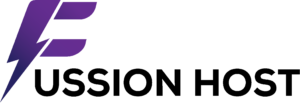


Leave a Reply