
Top 5 SEO Plugins for Chrome to Boost Your Rankings in 2024
In the current digital era, having a robust SEO (Search Engine Optimization) strategy is imperative for the success of any website. Whether you are an experienced SEO professional or a beginner, using the appropriate tools can significantly enhance your optimization efforts. Chrome, the most widely used web browser worldwide, provides a plethora of SEO plugins that are specifically designed to simplify the optimization process.
Choosing the best Chrome SEO plugins from so many options available can be overwhelming. Fear not, SEO warriors! This blog delves into the top 5 plugins that will equip you to conquer search engine rankings.
1. MozBar: Your All-in-One SEO Toolkit
MozBar is a powerhouse plugin developed by the renowned SEO software company, Moz. It seamlessly integrates with your Chrome browser, offering a comprehensive suite of SEO tools at your fingertips. Here’s what makes MozBar stand out:
- On-Page SEO Analysis: Gain instant insights into a webpage’s SEO health. MozBar analyzes factors like title tags, meta descriptions, headings, and on-page content, highlighting potential areas for improvement.
- Domain Authority & Page Authority: MozBar displays Moz’s proprietary metrics, Domain Authority (DA) and Page Authority (PA), which estimate a website’s and webpage’s overall search ranking potential.
- Link Checker: Identify broken links and analyze backlinks to understand your website’s link profile, a crucial factor in SEO.
- Keyword Explorer Integration: Effortlessly access key SEO metrics like keyword difficulty and search volume directly within Chrome, helping you identify the right keywords to target.
2. Keywords Everywhere: Effortless Keyword Research
Keyword research is the cornerstone of any SEO strategy. Keywords Everywhere simplifies this process by integrating seamlessly with various websites you visit. Here’s how it empowers your keyword research:
- Real-time Search Volume & Cost-per-Click: See estimated search volume and cost-per-click data for keywords displayed on any webpage. This allows you to gauge the competition level and potential return on investment for targeted keywords.
- Long-Tail Keyword Suggestions: Uncover valuable long-tail keyword variations that users might be searching for, helping you optimize your content for more specific searches.
- Keyword Trend Analysis: Gain insights into historical search trends for keywords, allowing you to identify rising trends and adjust your content strategy accordingly.
3. Ahrefs SEO Toolbar: Uncover Competitor Insights
Ahrefs is another industry leader in SEO tools. Their Chrome extension, Ahrefs SEO Toolbar, provides valuable insights into your website’s SEO health and helps you analyze competitors. Here are some key features:
- Broken Link Checker: Identify broken links on any webpage, allowing you to inform website owners and potentially build backlinks for your site.
- On-Page SEO Analysis: Analyze basic on-page SEO factors like title tags, meta descriptions, and headings directly within Chrome.
- Backlink Checker: See an overview of a website’s backlinks, offering a glimpse into their link profile and potential SEO strengths.
- Ahrefs Rank Tracker Integration: Access your Ahrefs Rank Tracker data directly within Chrome, allowing you to monitor your website’s ranking progress for targeted keywords.
4. SEMrush SEO Toolkit: All-Encompassing SEO Suite
SEMrush is a comprehensive SEO platform, and its Chrome extension brings powerful tools right to your browser. Here’s what it offers:
- On-Page SEO Checker: Analyze the on-page SEO health of any webpage, identifying areas for improvement and providing specific recommendations.
- Site Audit Tool: Conduct a comprehensive website audit, uncovering technical SEO issues that might be hindering your search engine ranking.
- Backlink Analysis: Get a quick overview of a website’s backlinks, including the number of backlinks and referring domains.
- Social Media Analytics: Analyze social media performance for webpages, providing insights into social media engagement.
5. SEOquake: Feature-Rich SEO Suite
SEOquake is a feature-rich Chrome extension offering a variety of SEO tools. Here’s a look at its core functionalities:
- On-Page SEO Checking: Analyze on-page SEO factors like title tags, meta descriptions, and internal linking structure.
- Internal Linking Analysis: Identify internal linking opportunities within your website to improve website navigation and SEO.
- Social Media Check: See the social media activity for any webpage, providing insights into social media reach and potential link-building opportunities.
- SERP Analysis: Analyze Search Engine Results Pages (SERPs) for targeted keywords, revealing competitor websites and their ranking factors.
Choosing the Right SEO Plugins for Chrome
The best SEO plugin for you depends on your specific needs and budget. Here’s a quick breakdown to help you decide:
- For All-in-One Functionality: Choose MozBar if you seek a comprehensive suite of SEO tools, including on-page analysis, domain authority metrics, and link checking.
- For Keyword Research Powerhouse: Opt for Keywords Everywhere if keyword research is your primary focus. It integrates seamlessly with various websites, displaying search volume, cost-per-click, and long-tail keyword suggestions.
- For Competitor Insights: Consider Ahrefs SEO Toolbar if you want to analyze competitor websites alongside your own. It offers broken link checking, on-page SEO analysis, and backlink overviews.
- For Comprehensive SEO Auditing: SEMrush SEO Toolkit is ideal if you need a robust suite for on-page SEO checks, website audits, backlink analysis, and even social media analytics for webpages.
- For Feature-Rich Free Option: If you’re on a budget, SEOquake is a feature-rich free plugin offering on-page SEO analysis, internal linking suggestions, social media checks, and SERP analysis for targeted keywords.
Bonus Tip: Combine Plugins for Maximum Impact!
Don’t be afraid to experiment with different plugins or even use a combination of them. For instance, you could leverage MozBar for on-page analysis and domain authority checks, then utilize Keywords Everywhere for in-depth keyword research.
Remember: SEO is an ongoing process, and these plugins are powerful tools to enhance your efforts. However, consistent content creation, website optimization, and a focus on user experience remain crucial for long-term SEO success.
Ready to take your SEO to the next level? Explore the top 5 Chrome SEO plugins mentioned above and choose the ones that best suit your website’s needs. With the right tools and strategies in place, you can conquer search engine rankings and drive more organic traffic to your website!
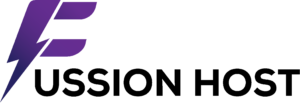


Leave a Reply