
The Complete Guide to Conducting a Content Audit
A content audit sounds complicated, but it’s essentially a health check-up for your website or blog. It’s a systematic evaluation of every piece of content you have, from blog posts to landing pages. By understanding what’s working and what’s not, you can make informed decisions about how to improve your online presence.
Why Conduct a Content Audit?
- Optimize Your SEO: Find opportunities to improve search rankings and attract more organic traffic.
- Enhance User Experience: Identify content that’s outdated, confusing, or not resonating with your audience, and improve it for a better user journey.
- Increase Engagement: Uncover high-performing content to replicate that success, and figure out why other pieces might be underperforming.
- Streamline Content: Consolidate similar content, remove redundant pages, and ensure every piece has a purpose.
- Align with Goals: Ensure your content supports your overall marketing and business objectives.
How to Conduct a Content Audit (Step-by-Step)
Define Your Goals:
- What do you want to achieve with the audit?
- Are you focusing on SEO, engagement, lead generation, or something else?
Create a Content Inventory:
- List every piece of content you have. Use a spreadsheet to track:
- URL
- Title
- Content Type (blog post, landing page, video, etc.)
- Publish Date
- Author
- Keywords
- Metrics (pageviews, shares, conversions, etc.)
Gather Data:
- Use tools like Google Analytics, Google Search Console, and social media analytics to gather data on each piece of content.
- Consider using dedicated SEO tools like Semrush or Ahrefs for in-depth keyword and backlink analysis.
Analyze and Categorize:
- Start categorizing your content:
- High-Performing Content: Keep, promote further, and replicate.
- Average-Performing Content: Update, optimize, or repurpose.
- Low-Performing Content: Rewrite, consolidate, or delete.
Take Action:
- Optimize: Update titles, meta descriptions, and keywords for better SEO.
- Refresh: Rewrite outdated content to keep it relevant and accurate.
- Repurpose: Turn a blog post into a video or an infographic.
- Consolidate: Combine similar articles into a comprehensive guide.
- Delete: Get rid of duplicate or irrelevant content that doesn’t serve a purpose.
- Create: Fill in any content gaps you identify.
Tips for a Successful Content Audit
- Be Thorough: Don’t skip any pages, even if they seem unimportant.
- Use the Right Tools: Invest in tools that can streamline the process and provide valuable insights.
- Collaborate: Get input from different teams (marketing, SEO, sales) to get a holistic view of your content.
- Set a Schedule: Conduct audits regularly (e.g., annually or biannually) to keep your content fresh and effective.
Example: Analyzing a Blog Post
Let’s say a blog post has high page views but low time on the page. This might indicate the title is misleading or the content isn’t what the reader expected. You could rewrite the introduction, add clear headings, and make sure the content delivers on its promise.
Beyond the Audit
After your audit, create a content calendar to plan future content. Use the insights you gained to prioritize topics, formats, and keywords that will help you achieve your goals.
A content audit might seem like a big undertaking, but the rewards are worth it. By taking a data-driven approach to your content, you can create a more engaging, valuable, and effective online presence.
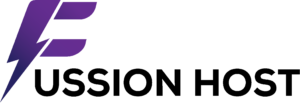


Leave a Reply