
Shared RDP: Explained and Compared to Admin RDP
Remote Desktop Protocol (RDP) lets you access a virtual computer from anywhere, unlocking software or data unavailable on your local machine. But with two main options – Shared RDP and Admin RDP – choosing the right one can be tricky. Let’s delve deeper into each and their key differences.
Shared RDP: Cost-Effective Access for Basic Needs
Shared RDP provides a virtual desktop on a physical server shared with other users. This budget-friendly solution excels for basic tasks like web browsing, email, or using lightweight applications. Think of it like a co-working space – resources like CPU and RAM are shared, but your data remains secured with individual access. Shared RDP plans are readily available from providers like FussionHost [Shared RDP link: https://fussionhost.com/usa-shared-rdp/].
Pros:
- Cost-effective: Ideal for budget-conscious users.
- Easy Setup: Minimal setup required, perfect for beginners.
- Scalability: Providers often offer different tiers with varying resource allocations.
Cons:
- Limited Control: You cannot install custom software or access server settings.
- Performance Variability: Performance may fluctuate depending on server usage by others.
- Security Considerations: While individual data is secured, a shared environment carries some inherent security risks.
Admin RDP: Unleash Power and Control
Admin RDP grants a dedicated virtual desktop environment with full control over a virtual machine. Imagine having your own private office within the server. This option empowers you to install specific software, customize settings, and enjoy dedicated resources like CPU, RAM, and internet bandwidth. It’s perfect for tasks requiring high performance, specialized software, or a secure environment.
Pros:
- Full Control: Install the software, manage settings, and have complete administrative access.
- Dedicated Resources: Guaranteed performance with no resource sharing.
- Enhanced Security: Greater control over security measures for sensitive data and workflows.
Cons:
- Higher Cost: Admin RDP typically comes at a premium compared to Shared RDP.
- Technical Expertise: Requires some technical knowledge for proper configuration and maintenance.
Choosing the Right RDP Option
Consider your specific needs:
- Basic Tasks & Budget: Shared RDP shines for web browsing, email, or using pre-installed applications.
- Performance & Control: Opt for Admin RDP if you need dedicated resources, specific software installation, or a highly secure environment.
FussionHost: A One-Stop Shop for Your RDP Needs
FussionHost offers a comprehensive hosting solution suite. Their Shared Hosting plans start at a mere $0.79 per month, including a free domain name. Looking for RDP? They cater to both Shared RDP and Dedicated RDP (previously referred to as Private RDP) needs, along with VPS Hosting and affordable domain registrations. Explore their options to find the perfect fit for your workflow! [FussionHost link: https://fussionhost.com]
Beyond the Basics:
This article has provided a foundation for understanding Shared RDP and Admin RDP. Here are some additional points to consider:
- Security: Always prioritize robust passwords and consider additional security measures like two-factor authentication for any RDP connection.
- Scalability: Some providers offer upgradable RDP plans to accommodate growing needs.
- Technical Support: Evaluate the provider’s technical support options in case of any issues.
By understanding your requirements and considering these factors, you can make an informed choice and leverage the power of RDP for a productive and secure remote computing experience.
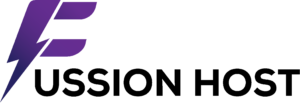


Leave a Reply