
Choosing the Best Android Emulator for RDP: BlueStacks vs. MEmu Player
Running Android apps on your computer through a Remote Desktop Protocol (RDP) connection can be incredibly convenient, especially when you need access to mobile applications on a larger screen or with better hardware. Two of the most popular Android emulators for this purpose are BlueStacks and MEmu Player. In this article, we’ll dive into their features, performance, and ease of use to help you decide which one is best for your RDP setup.
BlueStacks – Android Emulator
BlueStacks is a veteran in the Android emulator space and is known for its user-friendly interface and extensive app compatibility. Here’s what sets it apart for RDP usage:
- Performance: BlueStacks is generally considered a high-performance Android emulator. It leverages your computer’s hardware effectively, making it suitable for running demanding games and apps smoothly over RDP.
- Features: It offers a wide array of features tailored for gamers, including keymapping, macros, and multi-instance support, allowing you to run multiple apps or game accounts simultaneously.
- Ease of Use: BlueStacks boasts a streamlined interface that makes it easy to navigate and configure. The installation process is straightforward, even for those new to emulators.
- Integration: BlueStacks integrates well with various platforms, including Discord and Twitch, enhancing the social aspect of your gaming experience.
MEmu Player – Android Emulator
MEmu Player has gained popularity for its lightweight design and excellent performance, especially on lower-end hardware. Let’s explore its advantages for RDP users:
- Performance: MEmu Player is known for its efficiency, making it an excellent choice for older computers or RDP setups with limited resources. It often delivers surprisingly smooth performance for its size.
- Features: MEmu Player offers essential features like keymapping and multi-instance support. While not as extensive as BlueStacks, it provides the core functionalities needed for most RDP users.
- Customization: It provides a high degree of customization, allowing you to fine-tune the emulator’s settings to match your preferences and hardware capabilities.
- Open Source: MEmu Player’s open-source nature means it’s constantly being improved by the community, ensuring it remains up-to-date and adaptable.
Which One Should You Choose?
The best Android emulator for RDP ultimately depends on your specific needs and priorities:
- Performance is Key: If you prioritize smooth performance for demanding games or apps over RDP, BlueStacks might be the better choice due to its hardware utilization.
- Resource Efficiency: If you have a lower-end computer or a limited RDP setup, MEmu Player’s lightweight design and efficiency could be more suitable.
- Features and Customization: BlueStacks offers a broader range of features, while MEmu Player focuses on core functionalities and customization options.
- Ease of Use: Both emulators are relatively easy to use, but BlueStacks might have a slight edge due to its more streamlined interface.
What Fussionhost is offering for Android Emulator?
FussionHost offers the optimized Emulator RDPs for the best Android emulators. FussionHost emulator RDPs are specially optimized for Android Emulators like BlueStacks and MEMu for the best performance! We are offering 4 Different plans for Android emulators by which you can easily choose the best for you!
EMU VPS 1
A great way to get started.
- 8GB RAM & 4 Core GPU
- 80GB NVMe Storage
- Unlimited Bandwidth
- 1 Dedicated IP
- Windows Server OS
- Admin Access
EMU VPS 2
Support special exhibitions.
- 16GB RAM & 6 Core GPU
- 160GB NVMe Storage
- Unlimited Bandwidth
- 1 Dedicated IP
- Windows Server OS
- Admin Access
EMU VPS 3
Enrich our growing community.
- 32GB RAM & 10 Core GPU
- 360GB NVMe Storage
- Unlimited Bandwidth
- 1 Dedicated IP
- Windows Server OS
- Admin Access
EMU VPS 4
Take support to the next level.
- 64GB RAM & 16 Core GPU
- 720GB NVMe Storage
- Unlimited Bandwidth
- 1 Dedicated IP
- Windows Server OS
- Admin Access
Conclusion
BlueStacks and MEmu Player are excellent choices for running Android apps on RDP. Consider your hardware capabilities, the types of apps you plan to use, and your desired level of customization before making your decision. Regardless of your choice, you’ll enjoy the convenience of Android on your computer through your RDP connection.
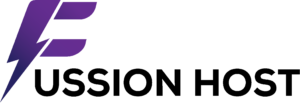


Leave a Reply