
WordPress Security: How to Protect Your Website from Hackers
WordPress is the world’s most popular content management system, powering millions of websites. However, its popularity also makes it a prime target for hackers and malicious attacks. If you’re a WordPress website owner, you must take proactive steps to secure your site and protect it from potential vulnerabilities with these WordPress Security proactive measures.
Why WordPress Security Matters?
A security breach can lead to devastating consequences for your website, including:
- Data Loss: Hackers can steal sensitive information, customer data, or even your entire website content.
- Financial Loss: A hacked website can cause a significant drop in revenue due to downtime, lost trust, and potential legal issues.
- Reputation Damage: A compromised website can damage your brand’s reputation and deter potential customers.
- Search Engine Penalties: Search engines may penalize a hacked website, resulting in lower rankings and reduced traffic.
Essential Steps to Secure Your WordPress Website
- Choose a Secure Hosting Provider: Your web host plays a crucial role in your website’s security. Select a reputable provider that offers robust security features, such as firewalls, malware scanning, and regular backups.
- Keep WordPress, Plugins, and Themes Updated: Outdated software is a major vulnerability. Ensure that your WordPress core, plugins, and themes are always up-to-date with the latest security patches.
- Use Strong Passwords and Two-Factor Authentication (2FA): Create strong, unique passwords for your WordPress admin panel and other accounts. Enable 2FA to add an extra layer of security to your login process.
- Limit Login Attempts: Install a plugin that limits the number of failed login attempts to prevent brute-force attacks.
- Install a Web Application Firewall (WAF): A WAF acts as a shield between your website and potential attackers, filtering out malicious traffic and blocking known vulnerabilities.
- Regularly Scan for Malware: Use a security plugin or online scanner to check your website for malware and other security threats regularly.
- Back-Up Your Website Regularly: Create regular backups of your website so you can easily restore it in case of a security breach or other disaster.
- Secure Your Database: Use strong passwords for your database and change the default database prefix to make it harder for hackers to guess.
- Harden Your WordPress Configuration: Disable file editing within the WordPress dashboard, limit user permissions and change the default WordPress login URL.
- Educate Yourself and Stay Informed: Keep up with the latest WordPress security news and best practices to stay ahead of potential threats.
Recommended WordPress Security Plugins
- Wordfence: Comprehensive security plugin with a firewall, malware scanner, and login security features.
- iThemes Security: Offers various security features, including brute force protection, malware scanning, and file change detection.
- Sucuri Security: Cloud-based security platform that provides WAF, malware scanning, and DDoS protection.
Proactive Security Measures
- Monitor Your Website Activity: Keep an eye on your website logs and traffic to identify any suspicious activity.
- Use SSL/HTTPS Encryption: Encrypt your website traffic to protect sensitive information from being intercepted by hackers.
- Disable XML-RPC: If you’re not using it, disable XML-RPC to reduce your website’s attack surface.
Staying Safe in the Long Run
By following these best practices and implementing the recommended security measures, you can significantly reduce the risk of your WordPress website being compromised. Remember, security is an ongoing process, so make sure to stay vigilant and adapt to new threats as they emerge.
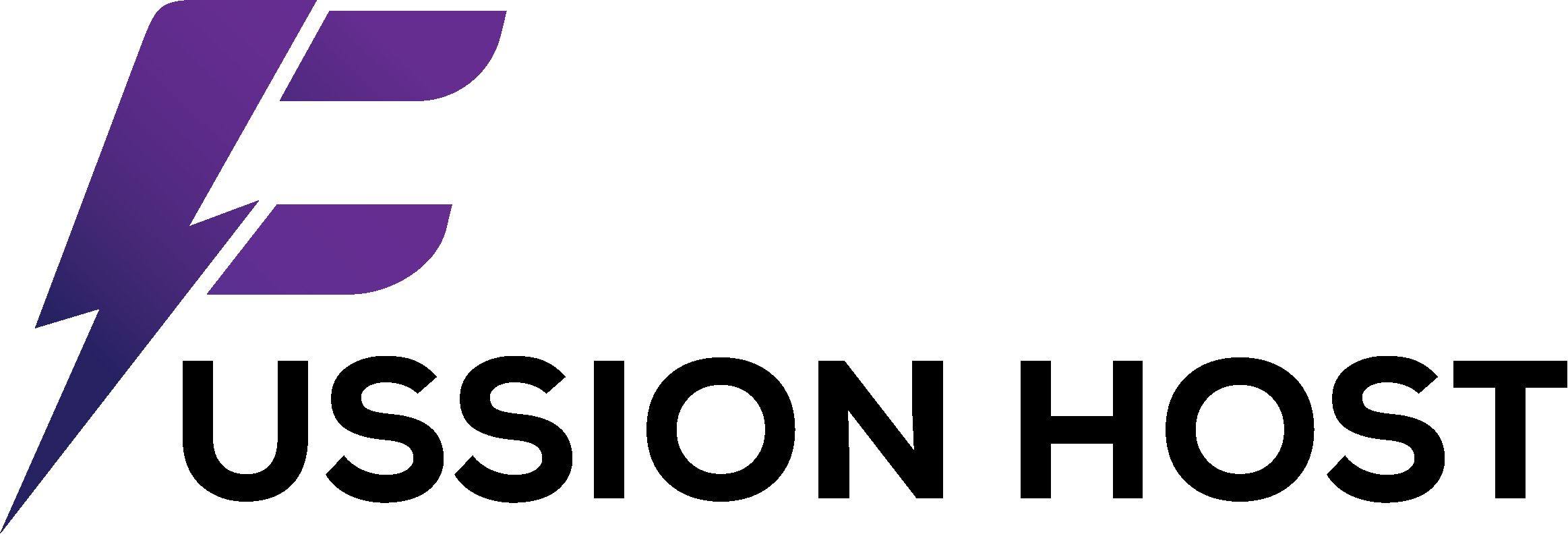


Leave a Reply